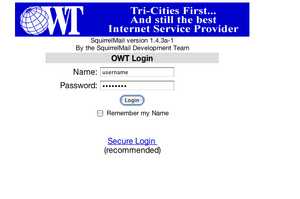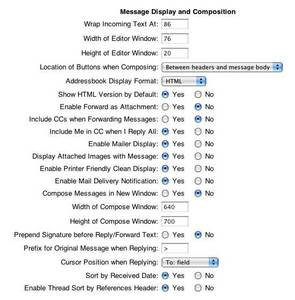OWT offers web based Email (webmail) for all of our users as we have for many many years. Currently we offer two different products: Squirrelmail and RoundCube. Each has their own advantages but we will continue to support both products as long as we can. Understand that RoundCube will see future upgrades where SquirrelMail is likely to see only security related updates.
Webmail
SquirrelMail
- This product is a bit old-school but is simpler to operate.
- To access the site please go to: https://webmail.owt.com ;
- Your username will be just that - it will NOT be followed by @owt.com or any other domain.
- Your password IS case sensitive.
- SquirrelMail User Manual
We strongly urge you to take a look at our RoundCube offering even if you have used SquirrelMail for decades. RoundCube really is a great product and is easy to use once you get used to a couple of things.
RoundCube
RoundCube is a much newer product and offers some advantages but might be a bit less intuitive to operate. This is a modern product and we will keep it updated and now even works well on mobile devices!
- More features
- Mobile support
- More modern and attractive
- Features include a calendar, notes, great address book and easy attachment management
- Spell Checker!
- Supports multiple identities and graphical signatures
- Easy login - even with virtual addresses
- The future. We will upgrade this product over time where as SquirrelMail will likely see few, if any, updates.
- Access this product at https://wmail.owt.com
- RoundCube Documentation
Webmail Tip: Not seeing images or formatted messages?
If you want to view messages in webmail in HTML mode you will need to make a settings change. The default text mode is great for fast handling of messages and probably the best way to go for managing your spam account or accounts that don't get a lot of photos sent to it. However, if you receive photos and other graphics quite a bit you might want to enable HTML viewing of Email messages.
To do this simple click on Options in the menu near the top of most any webmail screen. From the Options screen select Display Preferences. About half way down the list of options you will see "Show HTML Version by Default". Select the Yes box to turn this on or the No box to turn it off. Now scroll to the bottom of the screen and click "Submit". That's it! Now you will see HTML formatted messages by default.